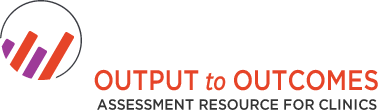How to Use
Welcome to Output to Outcomes! We’ve streamlined the process for you: choose your outcome area, select your indicator, refine your search criteria, view details about the measures to help select which one is right for you, and learn about how you can access the measure for free or purchase it.
| To begin your search, choose the outcome you are interested in or search by keyword. The "choose an outcome" category will allow you to search broad categories including behavioral health symptoms, functional impairment, substance use, global screening, physical health, risk management, and relationships. However, if you would like to search for something more specific, you can search by keyword. If you are looking for a measure to use to screen for or diagnose anxiety, for example, simply type "anxiety" into the "search by keyword" box. | 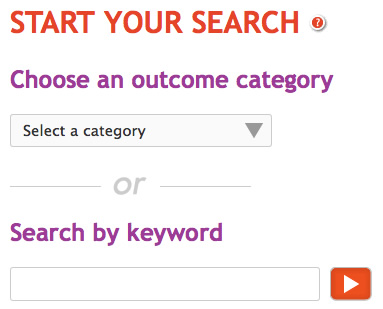 |

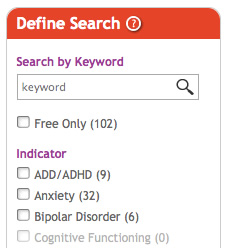 |
Within each outcome, there are multiple indicators. To refine your search to search for one or more indicators, select an indicator from the menu on the left side of the screen. Other options include population (children, adolescents, adult, or senior), measure type (screening, follow-up, or both), and free measures only. For example, if you would like to search for a measure to assess an adolescent client with depression, you can select the "depression" indicator and the "adolescents" option under population. You can customize your indicator, population, and measure type depending on your assessment needs.
|

| Once you select your desired specifications, a list of relevant measures will populate your screen. Measure details- such as a brief description, number of items, year published, and authors- can be seen by selecting “more info” on the top right corner of the truncated measure description. When you select this option, there will be a link to direct you the measure itself. Measures that require a fee to access with have a dollar symbol on the top right hand corner of the measure description. If there is no dollar sign, the measure is available for use free of charge! If you find a measure useful in your work, please recommend it! There is an option to "recommend this measure" on the right hand side of each measure's main page under the "view measure" option. Recommendations will allow clinicians to search for and identify the most commonly used measures. | 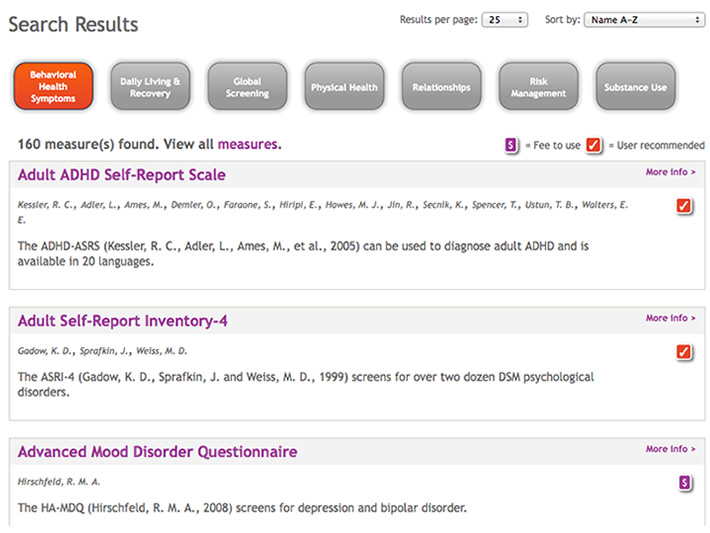 |
Any questions? Email CTAC.info@nyu.edu.